How to Create a Social Token
Getting Started with Niwa
Social tokens are a type of cryptocurrency that is built around a creator, community, or brand. It is a way that helps Creators to monetize their works without relying on third-party platforms or agencies. With Niwa, you can issue social tokens (FT*) specialized for creators, and freely combine them with various Dapps to start a creator economy using Web3.
*FT: Fungible tokens with multiple issuance amounts, such as Bitcoin and Ethereum. It is characterized by high liquidity compared to NFTs. A type of FT, the DEV protocol's Property token has many features such as staking, co-ownership, and revenue sharing.
Learn more: https://docs.devprotocol.xyz/introduction/property-token
Get Started
Use the Polygon or Arbitrum link in this documentation: https://docs.devprotocol.xyz/niwa/
- Connect your wallet
- Choose your wallet (MetaMask or Wallet Connect)
- After connecting your wallet. Click Tokens >
- Create New Token. Now you can be able to Tokenize your GitHub repository by just clicking the highlighted button “GitHub”. Soon YouTube will also be available.
- Fill up the GitHub Form
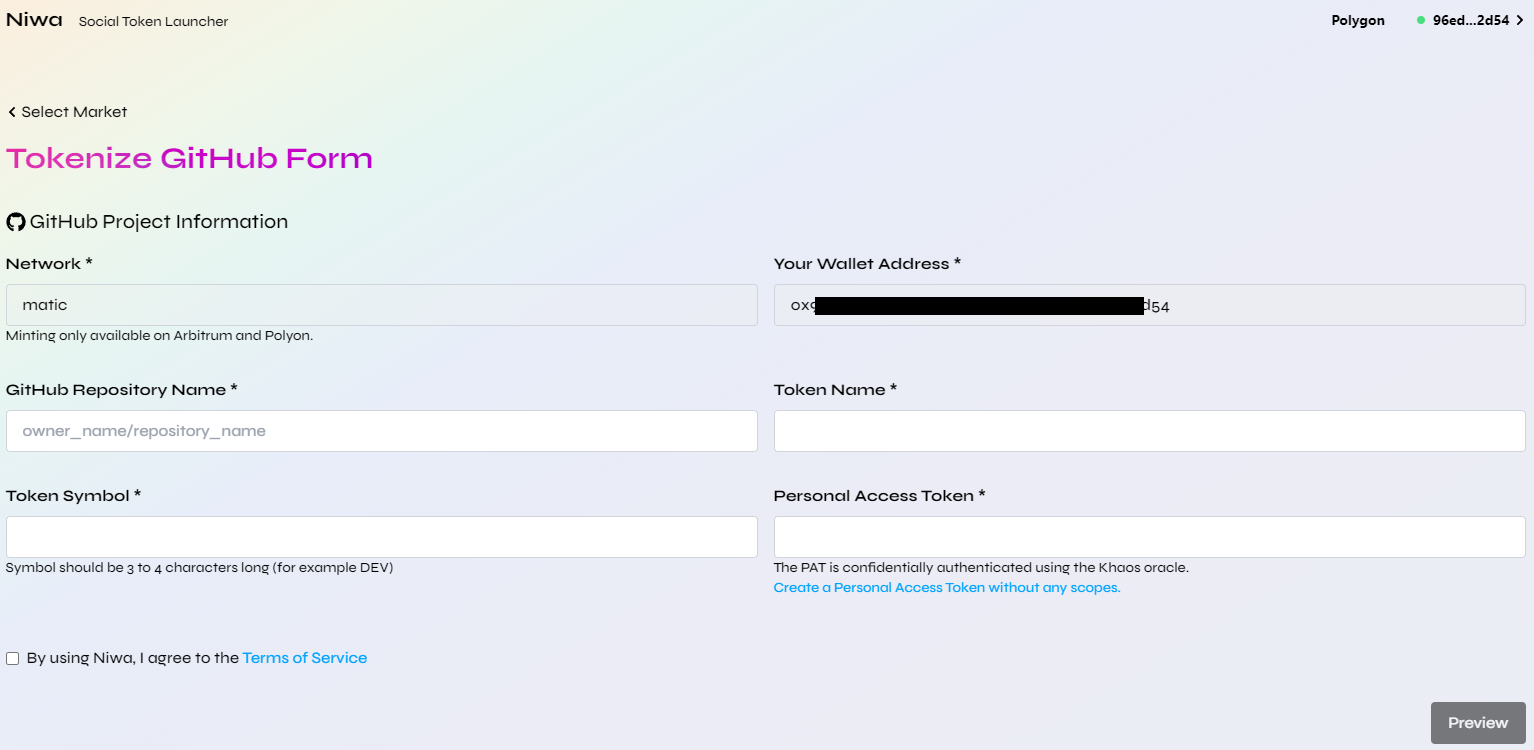 i. Since I selected Polygon Network in the above screen, matic will show on the textbox of “Network”
i. Since I selected Polygon Network in the above screen, matic will show on the textbox of “Network”
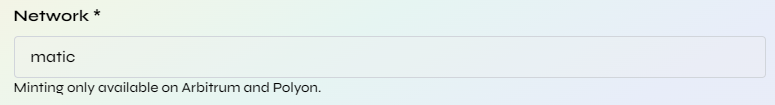 and my wallet address on the Polygon Network will automatically show since it's connected to my wallet already.
and my wallet address on the Polygon Network will automatically show since it's connected to my wallet already.
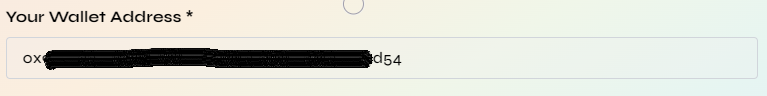 ii. Input the GitHub repository that you want to onboard
ii. Input the GitHub repository that you want to onboard
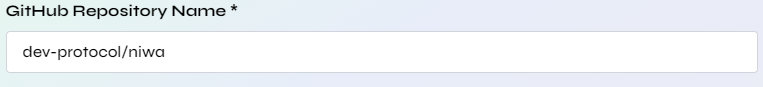
- for example, the link of your project is https://github.com/dev-protocol/niwa, but you don’t have to put it all, only put the verifier ID like “dev-protocol/niwa”
- “dev-protocol” is the owner name then “niwa” is the repository name
iii. Input the name of your token
Token name is nomenclature given to token address, as we can't remember 40 characters long token contract hash. For example- MATIC token is name of the token contract address.

- for example, the name of the token is: Dev Token
- the name of the token depends on what you will like to create
iv. Input the token symbol
A token symbol is generally 3-5 characters long represent the token contract address, just like the token name. The token symbols are what people will use to find and trade your token, also it is popular in social media conversations. So, be wise when you choose them.
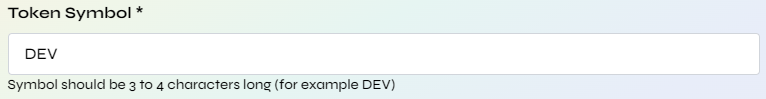
for example, the token symbol is: DEV
the token symbol depends on what you will like to create
v. Get the Personal Access Token

You should create a personal access token to use in place of a password with the command line or with the API.
![]()
Guide on how to create your Personal Access Token: https://docs.github.com/en/authentication/keeping-your-account-and-data-secure/creating-a-personal-access-token
vi. Agree to the Terms of Service and Click Preview
Note: Make sure you have an admin role in the repository or you are the owner of the repository to successfully tokenize.
vii. On Preview
Now you have the chance you see what you fill on the form, you have the chance to go back to the form if there’s a typo by just clicking “ < Tokenize GitHub Form” above.
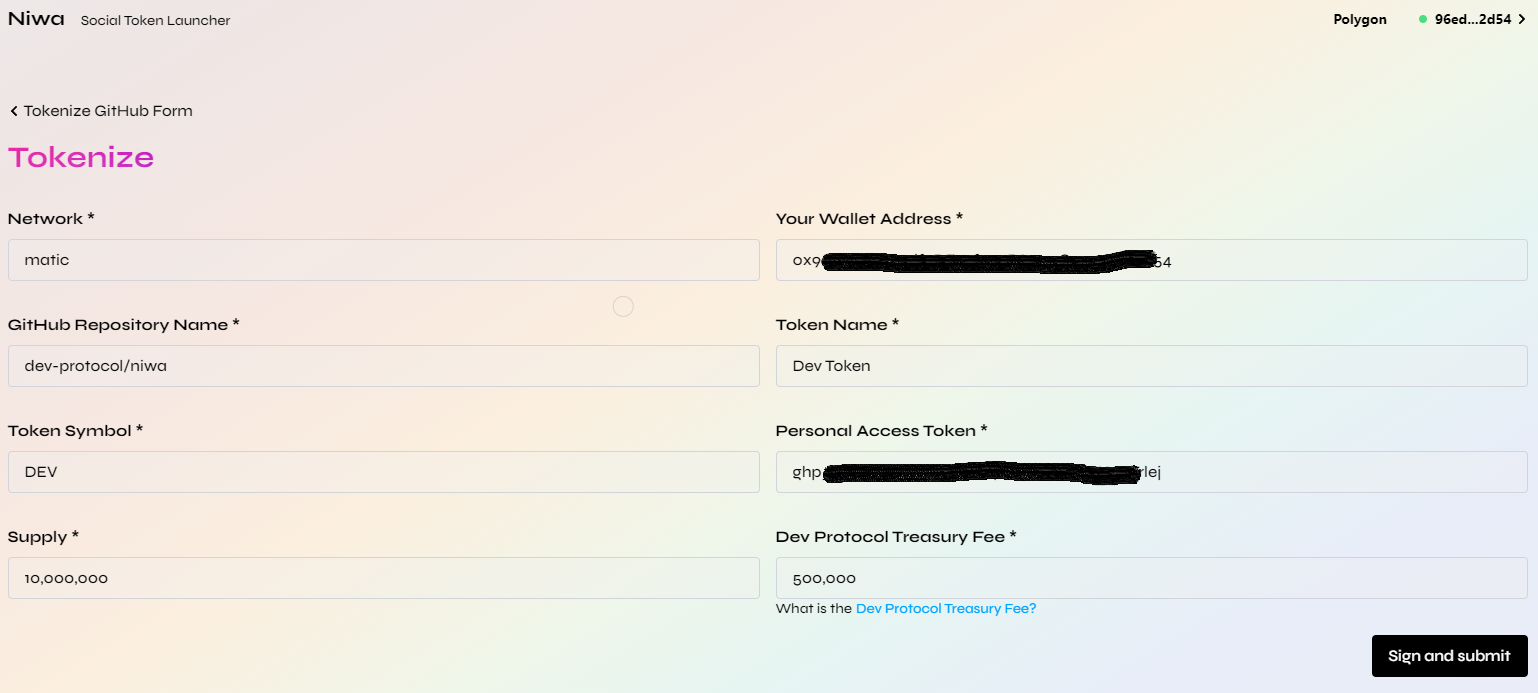
viii. Sign and submit
After clicking the Sign and submit button, the transaction information will be shown in your wallet. Make sure you have the right gas fee to successfully onboard.
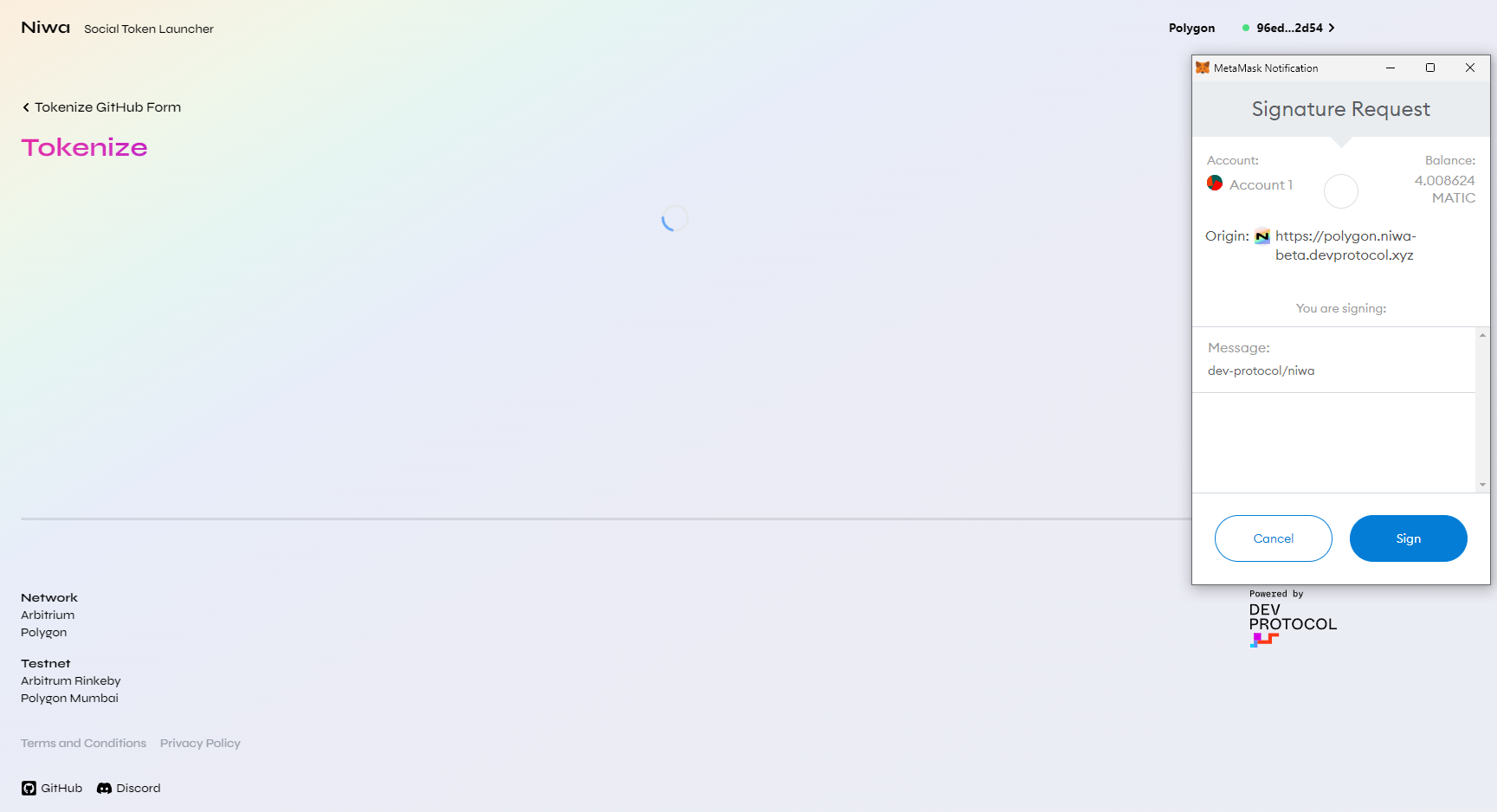
Done.
Now your social token page will be available in a few minutes!